Launching My Portfolio Website on GitHub Pages
Introduction
Building a personal portfolio has been on my wishlist for a while. This month I finally shipped the first version of my site—hosted on GitHub Pages and powered by the Jekyll. It’s still a work‑in‑progress, but it already feels good to have a single place where I can curate everything from low‑level firmware experiments to full‑stack AI applications.
Motivation & Background
My journey into web tooling started last year when I helped the Arm Education Team stand up the Developer Labs site. Although I’m not a dedicated front‑end engineer, that experience demystified static‑site generators and gave me a crash course in production HTML/CSS. Since then, internships and hackathons have nudged me further toward the full‑stack world, and spinning up a portfolio felt like the natural next step.
Tech Stack at a Glance
| Layer | Choice | Why It Works |
|---|---|---|
| Static‑Site Generator | Jekyll | Mature, Ruby‑based, seamless GitHub Pages support |
| Theme | HydeJack | Polished, responsive, minimal tweaks needed to look good out‑of‑the‑box |
| Hosting | GitHub Pages | Free HTTPS, CI/CD via gh‑pages, version‑controlled |
| Comments | Disqus | Low‑friction feedback channel, optional social login |
Features in Version 1.0
- Project Showcase – Dedicated pages for everything from bare‑metal C projects to Next.js apps. Each entry has a hero image, tech stack badges, and a short write‑up.
- Responsive Layout – HydeJack’s grid adapts from smartphones to 4K monitors with almost no manual CSS.
- Disqus‑Powered Discussion – Drop a comment or idea right under each post—no account required.
- Continuous Deployment – Every
mainpush triggers GitHub Actions to rebuild and publish.
Implementation Highlights
1. Fork → Rewrite → Polish
I began by forking HydeJack’s demo, stripping the demo content. Tweaking _config.yml handled 90% of the branding work—site title, description, social links, favicon, etc.
2. Custom Styling with Just Enough CSS
Most custom styling lives in _sass/my-style.scss. My goal was to stay opinionated but lightweight:
.notice {
background-color: #dbeff1;
border-left: 4px solid #4FB1BA;
padding: 16px;
margin: 20px 0;
border-radius: 4px;
line-height: 1.5;
position: relative;
text-align: center;
}
.thread:empty + .notice {
display: block;
}
.thread + .notice {
display: none;
}
3. Disqus Integration
<!-- _layouts/post.html (excerpt) -->
<div class="thread" id="disqus_thread"></div>
<div class="notice">
<a>Please refresh the page to view the comments.</a>
</div>
<noscript>Please enable JavaScript to view the <a href="https://disqus.com/?ref_noscript" rel="nofollow">comments powered by Disqus.</a></noscript>
<script>!function(w, d) {
if (d.getElementById("disqus_thread")) {
if (w.DISQUS) {
w.DISQUS.reset({
reload: true,
config() {
this.page.url = w.location.href;
this.page.title = d.title;
},
});
} else {
w.disqus_config = function disqusConfig() {
this.page.url = w.location.href;
this.page.title = d.title;
};
w.loadJSDeferred(d.getElementById("_hrefDisqus").href + '/embed.js');
}
}
}(window, document);</script>
Challenges & What I Learned
- Theme vs. Originality – HydeJack looks great, but avoiding the “default demo site” vibe required deliberate content and visual tweaks.
- SEO Basics – YAML front‑matter matters. Meta descriptions, canonical URLs, and Schema.org tags all help search engines take me seriously.
- CSS Debugging – Chrome DevTools is now my best friend. Fixing a stubborn mobile navbar taught me more flexbox than any tutorial ever did.
Roadmap
- Analytics – Opt‑in privacy‑minded telemetry (probably Plausible).
- More Posts – Low‑level software deep‑dives, hackathon retrospectives, and AI side quests are in the pipeline.
Conclusion
This site is the living documentation of my developer journey. I’ll keep refining the design, adding posts, and experimenting with new tech. If something sparks an idea, drop a comment—I’d love to hear your feedback!
Thanks for reading, and stay tuned for the evolution!